用来监视互联网和局域网的流量以及局域网上客户机的IP地址等
可以看到上行和下行速度及总流量。
该软件需要在 .Net 环镜下才能运行,请安装 .NET Framework V3.5 可再发行组件包
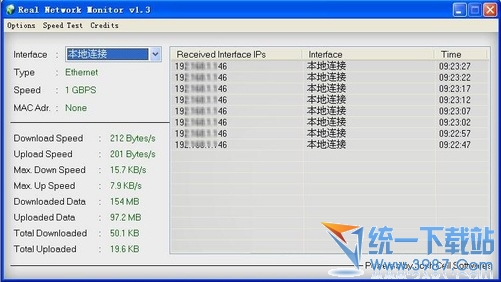
更新历史:
v1.3 [2011/11/13]
- Added an Advanced Property Installer, coded with many security features, simply, and faster install / uninstall
- Added an Advanced Speed Test with 3 levels, for all networks, working with all speeds
- Now, always notify the Minimize to Tray in a baloon
- Now save the latest inferface selected in the UI
- Organized the Form Showns, in the center parent
- Added an benchmark time for SpeedTest Function
- Added "AutoWriteConfig" every 30 seconds
- Accurate Speed Test finished now
- Added Minimize to Tray Function
- Optimized the code engineering
- Corrected codung conversions
- Added Aways On Top Function
- Added RunAtStartup Function
- Advanced Ping Latency Time
- Added some protections
- Updated the GUI Menus
- Fixed some bugs
v1.2 [2011/11/05]
- Added Adapter Properties Function
- Added Speed Test Function
- Optimized the code
- Fixed small bugs
v1.1 [2011/11/03]
- Auto-Update and Auto-Select the new connected interface if internet is down in DialUP case
- Compatible with all adapters, including DialUP / Bluetooth / Wireless Connections
- Now Save all data in a encrypted text file located in the root of EXE
- New start UI and loading window with real progress
- Only select the interface for see all statistics
- Specific IP Interface is displayed in the GUI
- Added Maximum Download / Upload Rate
- New interface, also simple and nice
- Fixed Conversions and enchancements
- Added Type / Speed / MAC Adress
- Fixed DPI Problems
- Fixed minor bugs
- Reworked GUI
精品软件

共收集11款软件拓扑图制作软件
网络拓扑图制作软件,可以针对网络、服务器、路由器、交换机等等设备进行精准的监视、追踪、检测等操作,确保网络正常运行,网络布置图一目了然,就可以清晰布置线路,查找问题所在了。
































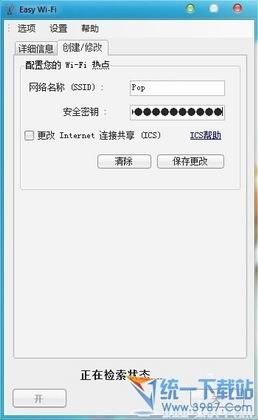
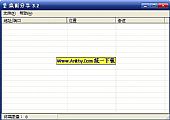

















 Win10激活工具
Win10激活工具 win7 ghost
win7 ghost 91y游戏中心
91y游戏中心 吉他编曲软件
吉他编曲软件 腾讯QQ
腾讯QQ 星辰桌面
星辰桌面 思维导图
思维导图 CAD2018
CAD2018 Ps cs6中文版
Ps cs6中文版 Logo设计
Logo设计 变声软件
变声软件 QQ音乐
QQ音乐 酷我音乐
酷我音乐 爱奇艺轮播台
爱奇艺轮播台 Google
Google  蓝叠模拟器
蓝叠模拟器 腾讯手游助手
腾讯手游助手 几何画板mac版
几何画板mac版 压缩软件
压缩软件 极速压缩
极速压缩